When you try to configure SCCM 2012 with SQL 2012 sometime you will get the below mentioned error message.
“The logon account for the SQL Server service cannot be a local user account, NT SERVICE\<sql service name> or LOCAL SERVICE. You must configure the SQL Server service to use a valid domain account, NETWORK SERVICE, or LOCAL SYSTEM.”
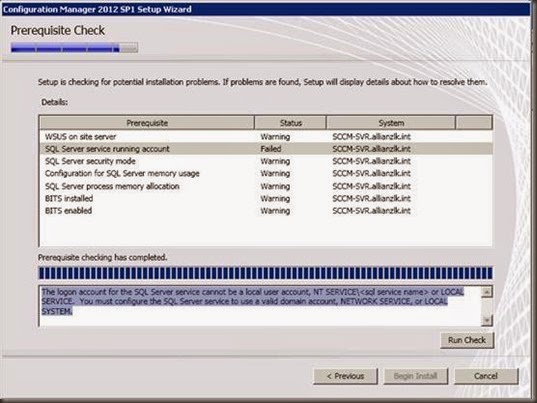
To troubleshoot this you can follow the below mentioned steps.
Go in to SQL 2012 Server, click Start > SQL Server Configuration Manager

Then Click SQL Server Services > in the right window pane, right-click SQL Server <instance name>, click Properties
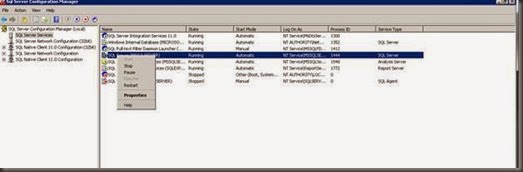
Click the Log On tab, click “This account”, click browse then select the AD account which you have created before with the Password.

Once you done with that, Re-run the Prerequisite Check for SCCM 2012 and validate that you do not see the prerequisite for SQL Server service as a warning or failure.

No comments:
Post a Comment